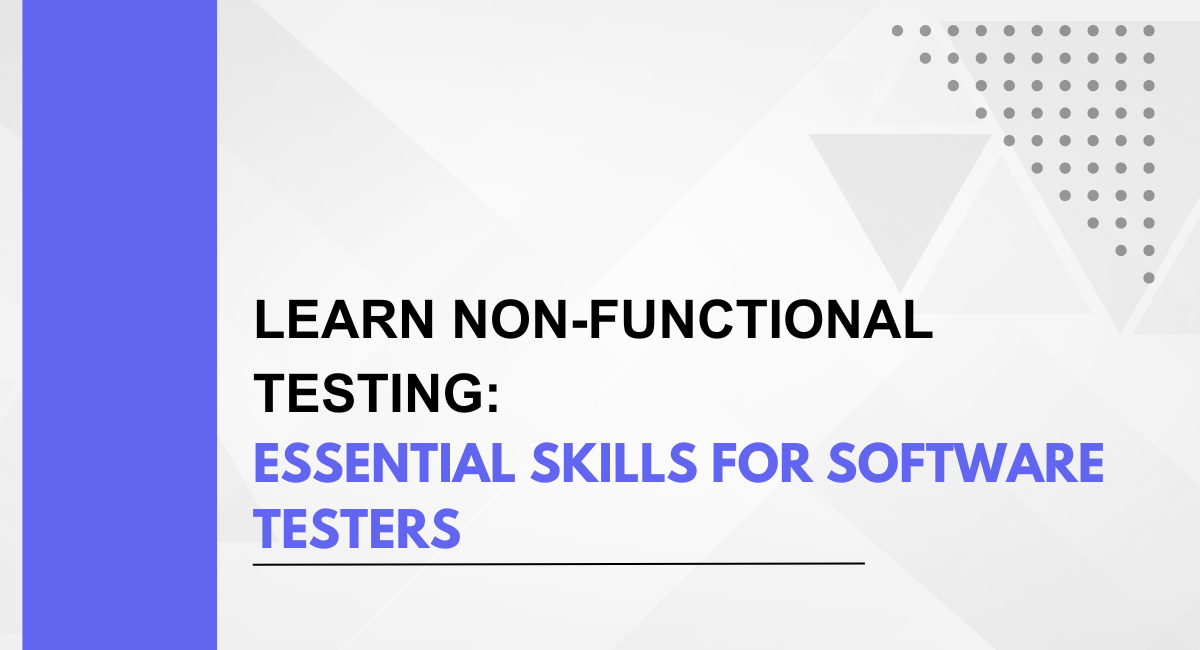Non-functional testing encompasses a spectrum of evaluations aimed at gauging the software's attributes other than its functionality. It delves into areas such as performance, security, usability, reliability, and scalability. Unlike functional testing, which assesses what the system does, non-functional testing examines how well it performs under various conditions and stress levels.
This includes evaluating factors like response time, load handling capabilities, and overall user experience. Companies are increasingly prioritizing non-functional testing as software development becomes more complex and user experience becomes a key differentiator.
Imagine a website crashing on Black Friday due to a surge in traffic. This could have been prevented with proper load testing, a type of non-functional testing. By simulating high user numbers, testers can identify performance bottlenecks and ensure the website remains stable under pressure, maximizing sales and customer satisfaction. Learning non-functional testing equips you with the skills to prevent such disasters!
The significance of non-functional testing in software development cannot be overstated. While functional testing ensures that the software meets the specified requirements, non-functional testing ensures that it meets the implicit expectations regarding performance, reliability, and user experience.
Ignoring non-functional aspects can lead to disastrous consequences, including system failures, security breaches, and dissatisfied users. By conducting thorough non-functional testing, development teams can identify and rectify potential issues before deployment, thereby enhancing the overall quality and credibility of the software.
Types of Non-Functional Testing
In the intricate landscape of software testing, non-functional testing stands as a pillar ensuring the holistic quality and performance of applications. Let's delve into three pivotal types of non-functional testing and explore their nuances, significance, and methodologies.
Performance Testing
- Definition and Objectives: Performance testing scrutinizes the responsiveness, scalability, and stability of a software application under varying workloads. Its primary objective is to ascertain how the system performs under different conditions, ensuring it meets performance benchmarks and user expectations.
- Common Performance Testing Tools: Tools like JMeter, LoadRunner, and Gatling are widely used for performance testing. These tools simulate real-world scenarios to assess factors such as response time, throughput, and resource utilization.
- Key Performance Metrics to Measure: Performance testing involves measuring various metrics, including response time, throughput, resource utilization, and scalability. These metrics provide insights into the application's efficiency and help identify performance bottlenecks.
Security Testing
- Understanding Security Testing: Security testing focuses on identifying vulnerabilities and ensuring that the application's data and resources are protected from unauthorized access, attacks, and breaches. It encompasses various techniques to fortify the software against potential security threats.
- Common Security Vulnerabilities to Test For: Security testing targets vulnerabilities such as SQL injection, cross-site scripting (XSS), authentication flaws, and insecure direct object references. Detecting and mitigating these vulnerabilities is essential to safeguard sensitive data and maintain user trust.
- Security Testing Techniques and Tools: Techniques like penetration testing, vulnerability scanning, and code review are commonly employed for security testing. Tools such as OWASP ZAP, Nessus, and Burp Suite aid in identifying security vulnerabilities and strengthening the application's defense mechanisms.
Usability Testing
- Explaining Usability Testing: Usability testing evaluates the ease of use and overall user experience of a software application. It involves observing real users as they interact with the system to identify usability issues and gather feedback for improvement.
- Importance of User Experience in Software: User experience plays a pivotal role in the success of software applications. A seamless and intuitive user interface enhances user satisfaction, boosts productivity, and fosters customer loyalty.
- Usability Testing Methods and Best Practices: Usability testing employs techniques like task-based testing, heuristic evaluation, and user surveys. Incorporating usability testing early in the development process and iterating based on user feedback are key best practices to enhance the application's usability and user experience.
By understanding and implementing these types of non-functional testing diligently, software development teams can ensure that their applications not only meet functional requirements but also excel in performance, security, and user experience, thereby delivering superior products to their users.
Essential Skills for Non-Functional Testing
While functional testing ensures that software meets specified requirements, non-functional testing delves deeper, examining aspects like performance, security, and usability. Successful non-functional testing relies not only on robust methodologies and tools but also on the proficiency of testers in key skill areas.
Analytical Skills
- Ability to Analyze System Performance Data: Testers need a keen analytical eye to interpret system performance data accurately. They must identify patterns, anomalies, and bottlenecks to optimize application performance effectively.
- Understanding Security Vulnerabilities and Their Implications: An in-depth understanding of security vulnerabilities and their potential impacts is crucial. Testers should recognize the significance of vulnerabilities and prioritize their mitigation to safeguard sensitive data and uphold system integrity.
- Interpreting User Feedback for Usability Improvements: Testers must possess the ability to decipher user feedback and translate it into actionable insights for usability enhancements. This involves understanding user pain points, preferences, and behavior to refine the software's user experience.
Technical Proficiency
- Knowledge of Performance Testing Tools and Techniques: Testers should be proficient in using performance testing tools and techniques to simulate real-world scenarios and evaluate system performance comprehensively. Familiarity with tools like JMeter and LoadRunner enables efficient performance testing.
- Familiarity with Security Testing Tools and Methodologies: A strong grasp of security testing tools and methodologies is essential for identifying and mitigating security vulnerabilities effectively. Testers should be adept at utilizing tools such as Nessus and Burp Suite to conduct thorough security assessments.
- Understanding of Usability Testing Frameworks and Software: Testers need to be acquainted with usability testing frameworks and software to facilitate user-centric evaluations. Knowledge of tools like UsabilityHub and UserTesting enables the execution of diverse usability testing methods.
Communication Skills
- Articulating Performance Issues to Development Teams: Effective communication skills are vital for conveying performance issues to development teams clearly and succinctly. Testers should articulate technical insights and recommendations in a manner that resonates with developers, fostering collaboration and problem resolution.
- Reporting Security Vulnerabilities Effectively: Testers must communicate security vulnerabilities promptly and effectively to relevant stakeholders. Clear and detailed vulnerability reports enable timely remediation and ensure the robustness of the software against potential threats.
- Conveying Usability Test Results to Stakeholders Clearly: Testers should be adept at presenting usability test results to stakeholders in a comprehensible manner. Clear and concise communication of findings and recommendations facilitates informed decision-making and prioritization of usability improvements.
By honing these essential skills, non-functional testers can enhance their effectiveness in evaluating and optimizing software performance, security, and usability, ultimately contributing to the delivery of high-quality, user-centric software products.
Challenges and Best Practices
Non-functional testing presents unique challenges that require strategic approaches for effective resolution. By embracing best practices, teams can navigate these challenges and ensure the delivery of robust and user-centric software solutions.
Overcoming Challenges in Non-Functional Testing
- Dealing with Complex Performance Bottlenecks: Identifying and addressing complex performance bottlenecks demands a thorough understanding of system architecture and workload patterns. Testers must employ advanced monitoring and profiling techniques to pinpoint elusive bottlenecks and implement targeted optimizations for improved performance.
- Addressing Evolving Security Threats: With cybersecurity threats evolving rapidly, staying ahead requires proactive measures. Testers must continuously update their knowledge of emerging threats and vulnerabilities, leveraging tools and techniques to conduct comprehensive security assessments. Collaborating with security experts and implementing robust security protocols are imperative for mitigating risks effectively.
- Ensuring Usability in Diverse User Environments: Catering to diverse user environments poses usability challenges, necessitating comprehensive testing across various platforms, devices, and user demographics. Testers should prioritize usability testing in real-world scenarios, soliciting feedback from representative user groups to identify usability issues and refine the user experience iteratively.
Best Practices for Non-Functional Testing
- Establishing Clear Testing Objectives and Criteria: Define clear objectives and criteria for non-functional testing to guide testing efforts effectively. Establish measurable goals and performance benchmarks, aligning them with project requirements and user expectations to ensure thorough evaluation of system attributes.
- Incorporating Non-Functional Testing Throughout the Development Lifecycle: Integrate non-functional testing seamlessly into the software development lifecycle to identify and address issues early. From requirements elicitation to deployment and maintenance, incorporate performance, security, and usability testing iteratively to foster continuous improvement and mitigate risks proactively.
- Collaborating Closely with Development and Design Teams: Foster collaboration between testing, development, and design teams to promote synergy and alignment of objectives. Engage in regular communication and knowledge sharing to ensure a holistic understanding of system requirements and constraints, facilitating informed decision-making and timely resolution of issues.
By overcoming challenges and embracing best practices in non-functional testing, teams can enhance the quality, performance, and user experience of software products.
Through proactive identification and mitigation of issues, coupled with strategic collaboration and integration of testing throughout the development lifecycle, organizations can deliver resilient and user-centric solutions that meet the evolving demands of modern software ecosystems.
Case Studies and Examples
Real-world examples and case studies offer invaluable insights into the practical application and impact of non-functional testing on software quality and user satisfaction. Let's explore some compelling instances showcasing successful implementations and the transformative effects of non-functional testing.
Real-World Examples of Successful Non-Functional Testing Implementations
- Netflix: As a leading provider of streaming entertainment, Netflix relies heavily on robust performance testing to ensure seamless playback experiences for millions of users worldwide. By simulating diverse network conditions and device capabilities, Netflix optimizes its platform's performance, delivering uninterrupted streaming even under challenging circumstances.
- Google: Google's commitment to security is evident in its rigorous security testing practices across its suite of products and services. From regular vulnerability assessments to extensive penetration testing, Google employs a multi-layered approach to fortify its systems against cyber threats, safeguarding user data and privacy.
- Amazon: With a vast and diverse user base, Amazon prioritizes usability testing to enhance the shopping experience across its digital platforms. Through user feedback, A/B testing, and usability studies, Amazon continually refines its interface and features, ensuring intuitive navigation and frictionless transactions for customers.
Case Studies Illustrating the Impact of Non-Functional Testing
- Facebook's Load Testing Success: Facebook's engineering team conducted extensive load testing prior to the launch of its live video streaming feature. By simulating massive concurrent user interactions, they identified and addressed performance bottlenecks, ensuring smooth streaming experiences for users and mitigating the risk of service disruptions.
- Microsoft's Security Testing Triumph: Microsoft's proactive approach to security testing helped thwart a potentially devastating cyber attack targeting its cloud infrastructure. Rigorous penetration testing and vulnerability assessments enabled Microsoft to identify and patch critical security flaws before they could be exploited, safeguarding sensitive customer data and preserving trust in its services.
- Airbnb's Usability Testing Victory: Airbnb credits its success to a relentless focus on user experience, supported by extensive usability testing. By soliciting feedback from hosts and guests, conducting usability studies, and iterating based on user insights, Airbnb continuously enhances its platform's usability and accessibility, fostering user engagement and loyalty.
These real-world examples and case studies underscore the pivotal role of non-functional testing in ensuring software quality, reliability, and user satisfaction. By investing in comprehensive performance, security, and usability testing, organizations can mitigate risks, drive innovation, and deliver exceptional digital experiences that resonate with users globally.
Redefine Possibilities
Non-functional testing goes beyond functional requirements, delving into critical aspects such as performance, security, and usability. By meticulously evaluating these non-functional attributes, organizations can mitigate risks, enhance system reliability, and deliver superior user experiences.
From optimizing performance under varying workloads to fortifying defenses against evolving security threats, non-functional testing plays a pivotal role in shaping the quality and success of software applications.
You may also be interested in: Automating Software Testing: What’s Possible, What’s Not, and Why It Matters
Book a Demo and experience ContextQA testing tool in action with a complimentary, no-obligation session tailored to your business needs.
We make it easy to get started with ContextQA tool: Start Free Trial.