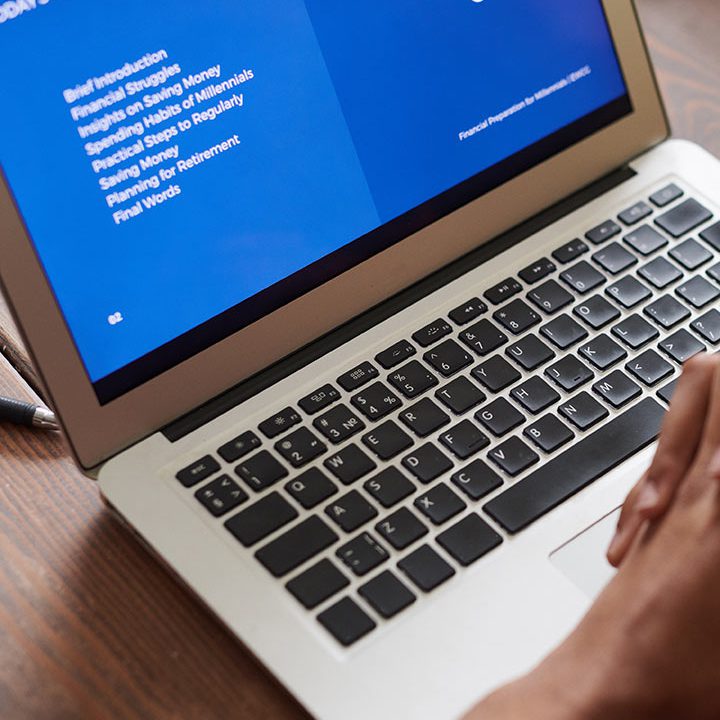In the dynamic world of software development, where code is constantly evolving and user expectations are ever-changing, ensuring the quality of your applications is paramount. For companies leveraging Salesforce to power their digital strategies, one crucial aspect stands out: testing. Specifically, the Salesforce testing framework, particularly designed for Lightning Web Components (LWC), offers a robust solution to guaranteeing code reliability.
At the heart of this framework lies Jest, a powerful JavaScript testing tool that allows developers to write unit tests for individual LWCs with precision and speed.
The Importance of Salesforce Testing Framework
Salesforce, as a platform, has been at the forefront of cloud-based enterprise software solutions. The introduction of LWCs has marked a significant shift in how developers create, test, and deploy web applications. However, the complexity of these components demands rigorous testing to prevent errors and ensure seamless integration within the Salesforce ecosystem.
The Salesforce testing framework is designed to address this need by providing developers with a suite of tools and methodologies that facilitate thorough testing.
The Role of Unit Testing in LWCs
Unit testing is a cornerstone of the Salesforce testing framework. It involves testing individual units of code, such as functions or methods, to ensure they behave as expected. For LWCs, unit testing is particularly crucial as these components are often reused across multiple applications. The Jest framework, commonly used for unit testing in Salesforce, allows developers to create and run tests quickly and efficiently.
By writing unit tests for each component, developers can catch bugs early in the development cycle, reducing the likelihood of downstream issues.
// Example of a Jest unit test for an LWC
import { jest } from ‘@jest/globals’;
import { html, LitElement } from ‘lit’;
import { customElement, property } from ‘lit/decorators.js’;
@customElement(‘my-lwc’)
class MyLWC extends LitElement {
@property({ type: String }) name = ‘World’;
render {
return html`
`;
}
}
describe(‘MyLWC’, => {
it(‘renders with name’, => {
const component = new MyLWC;
const div = component.shadowRoot.querySelector(‘div’);
expect(div.textContent).toEqual(‘Hello, World!’);
});
it(‘renders with custom name’, => {
const component = new MyLWC;
component.name = ‘Alice’;
const div = component.shadowRoot.querySelector(‘div’);
expect(div.textContent).toEqual(‘Hello, Alice!’);
});
});
“`
Source: Salesforce Developer Documentation
Integration Testing: Ensuring Component Interactions
While unit testing is essential for individual components, integration testing is vital for verifying how these components interact with each other and the broader Salesforce environment. Integration tests simulate real-world scenarios where multiple components are used in tandem. This approach helps identify issues related to data flow, API calls, and other inter-component interactions that might not be apparent during unit testing.
Salesforce provides several tools and extensions for integration testing, including the Salesforce CLI and VSCode extensions. These tools facilitate the creation of end-to-end tests that mimic user interactions with the application.
// Example of an integration test using Salesforce CLI
// Create a test file (e.g., test/my-lwc-integration.test.js)
import { test } from ‘@salesforce/sf-plugins-core’;
import { MyLWC } from ‘./my-lwc.js’;
test.describe(‘MyLWC Integration Test’, => {
test(‘Verify component renders correctly with name’, async (t) => {
const component = new MyLWC;
await component.render;
t.assertEquals(component.shadowRoot.querySelector(‘h1’).textContent, ‘Hello, World!’);
});
test(‘Verify component renders correctly with custom name’, async (t) => {
const component = new MyLWC;
component.name = ‘Alice’;
await component.render;
t.assertEquals(component.shadowRoot.querySelector(‘h1’).textContent, ‘Hello, Alice!’);
});
});
“`
Source: Salesforce CLI Documentation
Visual Regression Testing: Ensuring Design Integrity
In addition to functional testing, visual regression testing is crucial for ensuring that the visual aspects of LWCs remain consistent across different browsers and screen sizes. This type of testing involves comparing screenshots of the application under test conditions to ensure that any changes do not affect its visual appearance.
Tools like Cypress can be integrated into the Salesforce testing framework to perform visual regression tests. These tests provide an additional layer of assurance that the design integrity of the application is maintained even as new features or updates are introduced.
// Example of a visual regression test using Cypress
// Create a test file (e.g., test/my-lwc-visual-regression.test.js)
import { myLwc } from ‘./my-lwc.js’;
import { cy } from ‘cypress’;
cy.visit(‘/my-lwc’);
cy.get(‘h1’).then(($header) => {
cy.matchImageSnapshot(‘my-lwc-with-name’);
});
cy.get(‘h1’).then(($header) => {
let name = ‘Alice’;
cy.setComponentProperty(myLwc, ‘name’, name);
cy.matchImageSnapshot(`my-lwc-with-${name}-name`);
});
“`
Source: Cypress.io Documentation
The Salesforce testing framework is a robust toolkit designed to help developers ensure the quality and reliability of their LWCs. By integrating unit, integration, and visual regression testing into their development process, developers can catch bugs early, prevent downstream issues, and maintain the high standards expected from Salesforce applications.
As technology continues to evolve, the importance of thorough testing will only grow, making it essential for organizations to invest in robust testing frameworks like those provided by Salesforce.
The Salesforce testing framework is a comprehensive set of tools and methodologies that support the development of robust Lightning Web Components. By leveraging these tools—such as Jest for unit testing, Salesforce CLI for integration testing, and Cypress for visual regression testing—developers can ensure that their applications meet the highest standards of code quality. This commitment to quality is crucial not only for delivering reliable applications but also for maintaining the trust and confidence of end-users in the Salesforce ecosystem.
In the intricate dance of software development, where lines of code can become a labyrinth of potential errors, the Salesforce testing framework stands as a beacon of reliability. At the heart of this framework lies the Lightning Web Components (LWC) testing protocol, a meticulous process designed to ensure that every line of code is not only written but also rigorously tested.
The use of Jest, a powerful JavaScript testing framework, is pivotal in this endeavor. By isolating components and meticulously testing their public APIs, basic user interactions, and DOM outputs, developers can pinpoint issues before they become critical flaws. The ability to mock complex dependencies and run tests independently of Salesforce adds another layer of robustness to the system.
The organization of these tests into local JavaScript files, committed to version control alongside the component itself, underscores the importance of transparency and collaboration. This method ensures that tests are not only written but also shared among team members, fostering a culture of accountability and continuous improvement.
In essence, the Salesforce testing framework, particularly with LWC and Jest, is not just a tool; it’s a guardian of code quality. It transforms the often-tedious process of testing into a thoughtful exercise in precision, ensuring that each component is a testament to the developer’s skill and dedication. As we continue to navigate the ever-evolving landscape of technology, it’s clear that this framework will remain an indispensable ally in our quest for error-free and efficient software development.
By embracing this approach, developers can confidently stand behind their creations, knowing that every component has been meticulously vetted. The takeaway here is simple yet profound: in the world of software development, thorough testing is not just an afterthought—it’s the cornerstone upon which reliability is built.
You may also be interested in: Salesforce Testing: Integrating CI, CT, and CD Best Guide
Book a Demo and experience ContextQA testing tool in action with a complimentary, no-obligation session tailored to your business needs.
We make it easy to get started with ContextQA tool: Start Free Trial.